Log Into Istation
Istation is available for Dual Language students in TK-5th Grade from home.
Directions for logging into Istation at home
If you have never logged into Istation with the device you are on, you will need to download Istation.
Select your device.
If you are on a laptop (Windows or Mac) go here.
1. Go to Classlink.
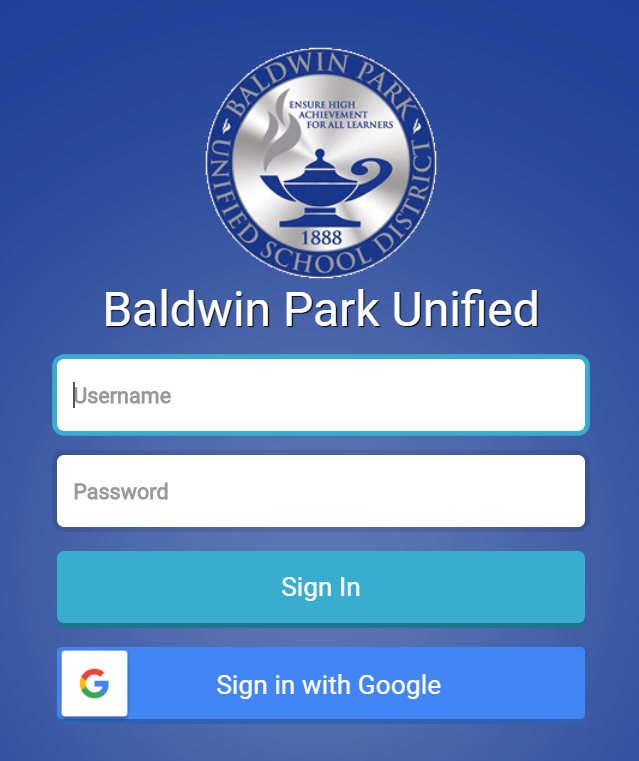
2. Enter your username and password. Your username does not include @bpusd.net.
3. On your dashboard find the Istation icon.
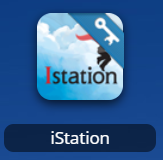
4. Begin working.
If you still have questions please contact your child's school or teacher.



