Log Into Dreambox
Dreambox is available for Dual Language students TK-2nd Grade from home.
At this time, DreamBox is not available on Android tablets and smartphones.
Directions for logging into Dreambox at home
1. Go to Classlink.
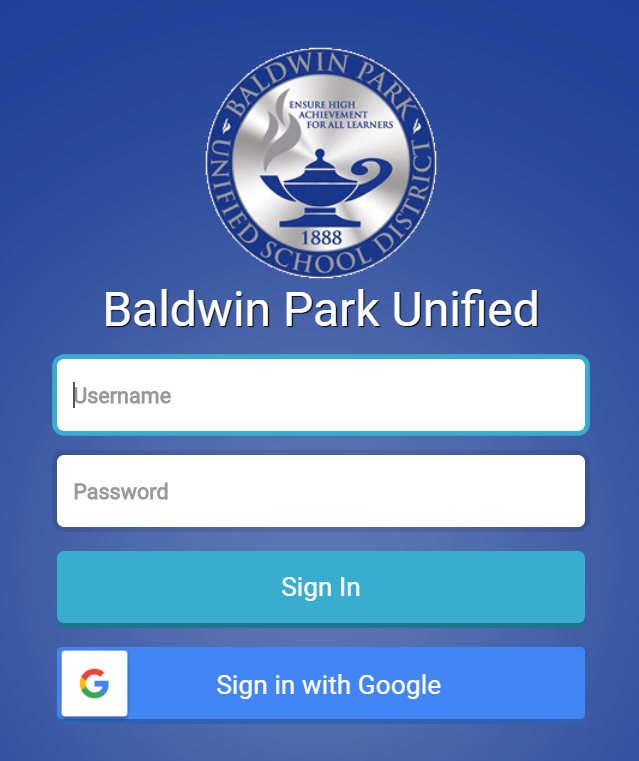
2. Enter your username and password. Your username does not include @bpusd.net.
3. On your dashboard find the Dreambox icon.

4. Begin working.
If you still have questions please contact your child's school or teacher.
